I have been a user of TOAD for multiple years and in the past have used and tried have other database tools. Given the level of familiarity I have with TOAD, I always end up falling back to the use of the product. Through my career, I have also found that it is the general consensus among developers who are developing for an Oracle backend.
It wasn't until recently though that I discovered the TOAD plugin for Eclipse. I was intrigued and decided to check it out. One of the main reasons I decided to give it a whirl is, it's always tough to switch between multiple tools during head down development. And since I have been managing development teams for multiple years, I have heard developer after developer make comments like 'it would be nice if that was built right into Eclipse' (or whatever the editor of choice).
I was pretty impressed with how well the plugin worked and it really does have some slick features from a java developer perspective. As indicated above, the biggest pro is not having to leave your Editor to work on some SQL, or investigate some objects in the database.
For anyone interested the Plugin can be accessed and installed from http://www.toadworld.com/products/toad-extension-for-eclipse/default.aspx .
It currently supports Oracle, MySQL and PostgreSQL and runs on Windows, Linux or Macs.
Some of the features it avails:
- Full object exploring of database objects (Tables, Views, Sequences, Constraints, etc.)
- Built in worksheets: SQL worksheets and PL/SQL worksheets
- Ability to display Explain Plans after executing queries from a worksheet.
- Provides auto-complete capabilities as you are writing your SQL statements.
- SQL recall feature that allows you to select previous queries, copy and re-execute.
- A really slick feature is you can configure your Java projects to allow the plugin to auto detect SQL structures within your code and indicate whether the SQL is valid or invalid across your project.
There is an active community for the Plugin http://www.toadworld.com/products/toad-extension-for-eclipse/default.aspx and it certainly has made life as a developer a little easier. I certainly recommend the plugin and have found the performance of the plugin to be actually very good.



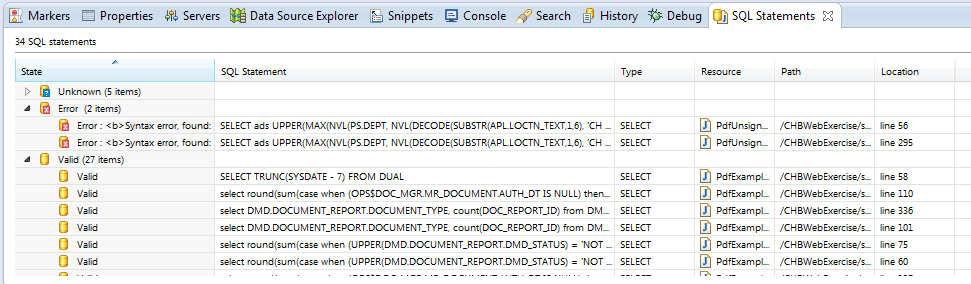
Comments
Post a Comment